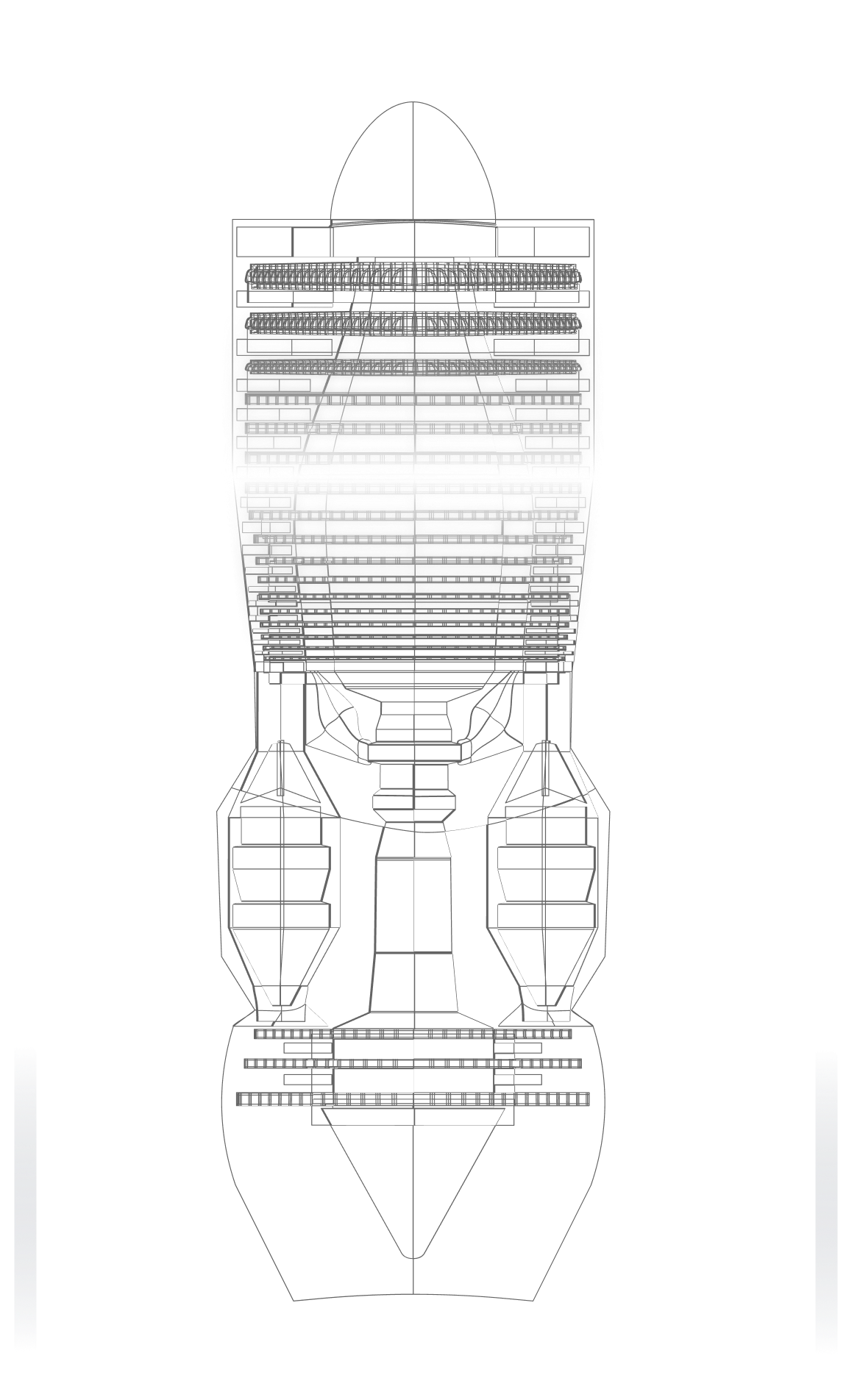
Smart Time Control
Track work as it happens. Start and stop timers right from your dashboard, a task, or a support ticket—whether you’re logging time live or catching up later.
Project and task matching
No copy-pasting needed. Select the right project and task with a simple dropdown—Cerebro links your time entries automatically.
Productivity shortcuts
Save clicks and speed up workflows with keyboard shortcuts to instantly launch or stop timers.
Overtime Insights
View missing or extra hours at a glance—right inside your table for real-time adjustment
Assigned hours at a glance
Easily visualize assigned task hours with a color-coded grid that makes tracking progress effortless.
Timesheets on the go
Record time anytime, anywhere with Cerebro’s mobile app—perfect for teams in the field or hybrid workers.
Absence Tracking
Know who’s off and when with a built-in absence view—no more guesswork.
Custom visibility levels
Keep time entries secure with visibility settings that control who sees what.
One click approvals
Review and approve your team’s timesheets in seconds with a clean summary interface.
Smart reminders
Automate periodic reminders for employees to log or validate time—never chase timesheets again.
Team performance tracking
Evaluate your team’s productivity by project or task with built-in activity supervision.
Powerful filtering
Apply filters to validate and bill time faster with zero confusion or clutter.
Date locking controls
Prevent edits to past entries by locking previous timesheets—ensuring accuracy and accountability.
Smart billing engine
Turn hours into revenue. Automatically bill clients based on time tracked per task, milestone, or service.
Flexible billing rules
Choose whether to bill all logged hours or only approved ones—customizable to your client agreements.
Dynamic sales orders
Easily adjust the linked sales order to reflect rate changes by date, role, or technician.
Grid view
Use timers or shortcuts to log time. See who’s working on what and validate entries quickly.
List view
Edit, validate, or delete timesheets in bulk with just a few clicks—effortless mass management.
Kan-ban view
Manage and validate time entries visually with drag-and-drop simplicity.
Pivot table view
Analyze time data by team, project, or task. Export in Excel and feed your reporting tools with precision.
Visual reports
Generate bar, pie, or line charts. Customize your view with one click and see what matters most.
Timesheet performance analytics
Track hours by team member, task, or billing type to uncover insights and performance gaps.
Attendance comparison
Cross-check timesheet entries with attendance data to ensure total accuracy.